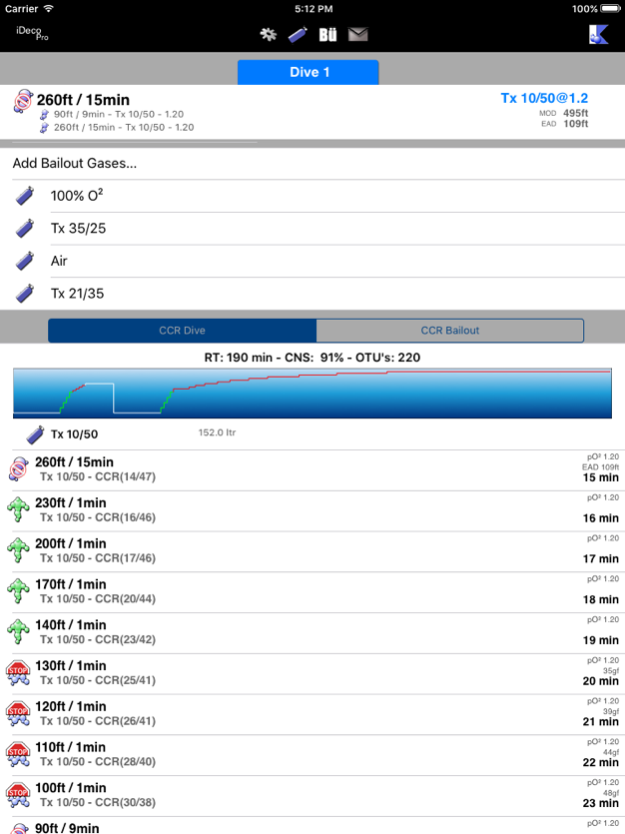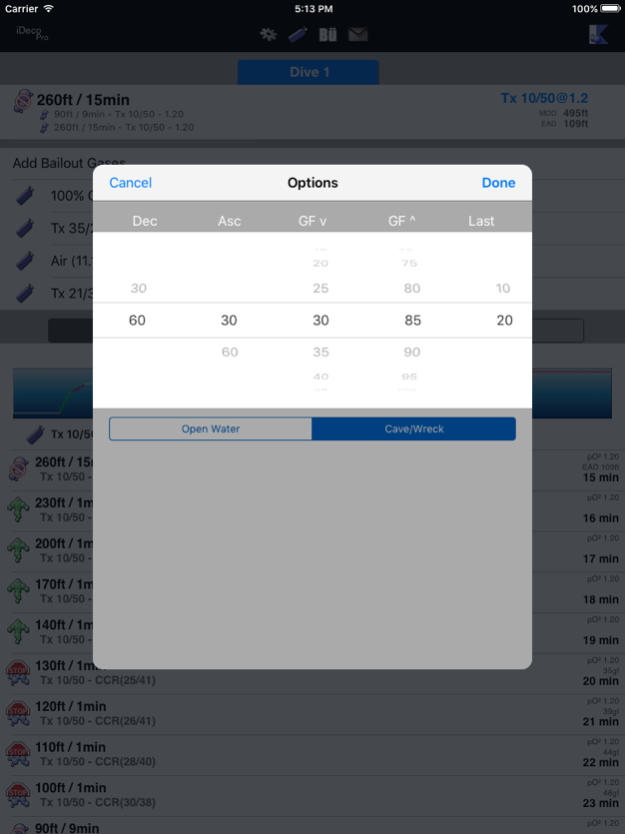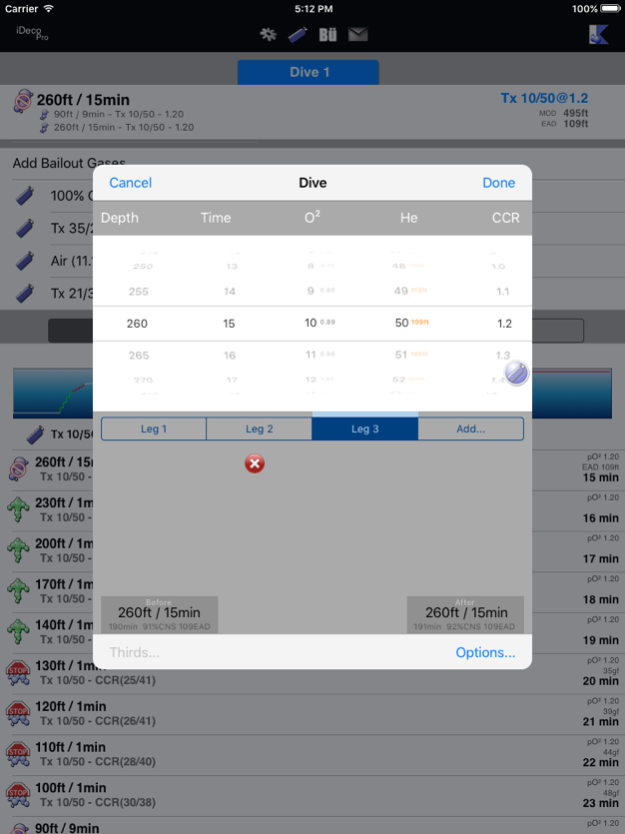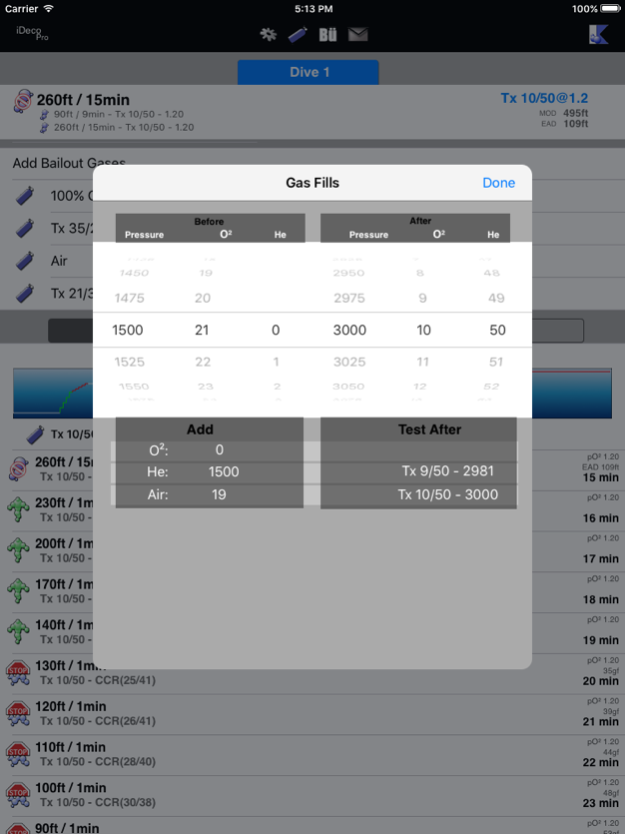iDeco Pro 3.0.0
Paid Version
Publisher Description
A complete multiple dive / multi-level dive planner for the technical diver. Includes support for Open Circuit Diving as well as Closed Circuit Rebreathers (CCR).
Includes decompression stops, gas usage, CNS tracking, OTU tracking, Surface Interval tracking and many other features. Currently implements the Buhlmann ZHL16/C with Erik Baker's GF algorithm.
Open Circuit - Scuba : Supports Air to TriMix (any combination of O2/He/N2), with an unlimited number of decompression gases. Includes Thirds support for planning dives.
Closed Circuit (CCR): Supports any O2/He/N2 combination for diluent. Automatically generates bailout plans based on entry of bailout gases. Features a Cave/Wreck bailout option for overhead environment bailouts and gas planning.
Gas Fill/Mixer: Allows for filling of Air, Nitrox and Trimix via a simple, easy to use interface.
All settings are configurable via the iPhone Settings.
Supports US Imperial and Metric
iDeco Pro vs. iDeco
Pro has many features and improvements to make dive planning even easier.
1) Fully revamped user experience
2) Settings can now be changed in the app.
3) My Gases - Allows you to have a list of the 50 most used gases. Works for the dive phase, deco phase and bailout.
4) New runtime display.
5) Added much higher pressure support for mixing.
6) Superior email support - You can now view, edit and cc others on your plans.
7) Many, many more small features added.
8) Future support for many more decompression algorithms.
Oct 16, 2015
Version 3.0.0
This app has been updated by Apple to display the Apple Watch app icon.
* iOS 9 support
* Full support for iPad
* Full support for iPad Multitasking
* Bugs and performance problems fixed
About iDeco Pro
iDeco Pro is a paid app for iOS published in the Health & Nutrition list of apps, part of Home & Hobby.
The company that develops iDeco Pro is B2 Prototech LLC. The latest version released by its developer is 3.0.0. This app was rated by 5 users of our site and has an average rating of 3.4.
To install iDeco Pro on your iOS device, just click the green Continue To App button above to start the installation process. The app is listed on our website since 2015-10-16 and was downloaded 331 times. We have already checked if the download link is safe, however for your own protection we recommend that you scan the downloaded app with your antivirus. Your antivirus may detect the iDeco Pro as malware if the download link is broken.
How to install iDeco Pro on your iOS device:
- Click on the Continue To App button on our website. This will redirect you to the App Store.
- Once the iDeco Pro is shown in the iTunes listing of your iOS device, you can start its download and installation. Tap on the GET button to the right of the app to start downloading it.
- If you are not logged-in the iOS appstore app, you'll be prompted for your your Apple ID and/or password.
- After iDeco Pro is downloaded, you'll see an INSTALL button to the right. Tap on it to start the actual installation of the iOS app.
- Once installation is finished you can tap on the OPEN button to start it. Its icon will also be added to your device home screen.